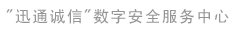|
 |
Before you purchase an SSL Certificate, you need to generate a Certificate Signing Request (CSR) for the server where the certificate will be installed. Select CSR generation instructions for your server software. If your server is not listed or you need additional information, refer to your server documentation or contact your server vendor. If you do not know what software your server uses, contact your technical support.
•
The Common Name is the Host + Domain Name. It looks like "www.chpany.ch" or "company.ch". ¡£
Geotrust certificates can only be used on Web servers using the Common Name specified during enrollment. For example, a certificate for the domain "domain.cn" will receive a warning if accessing a site named "www.domain.cn" or "secure.domain.cn", because "www.domain.cn" and "secure.domain.cn" are different from "domain.cn".¡£
•
- If your company or department has an &, @, or any other symbol using the shift key in its name, you must spell out the symbol or omit it to enroll.
- The ¡°Org Unit¡± field is the name of the department or organization unit making the request.
- The Locality field is the city or town name, for example: Berkeley.
- Do not abbreviate the state or province name, for example: California.
- Use the two-letter code without punctuation for country, for example: US or CA.
•
During the verification process, Geotrust may need to contact your organization. Be sure to provide an email address, phone number, and fax number that will be checked and responded to quickly. These fields are not part of the certificate.
|
|
 |
|